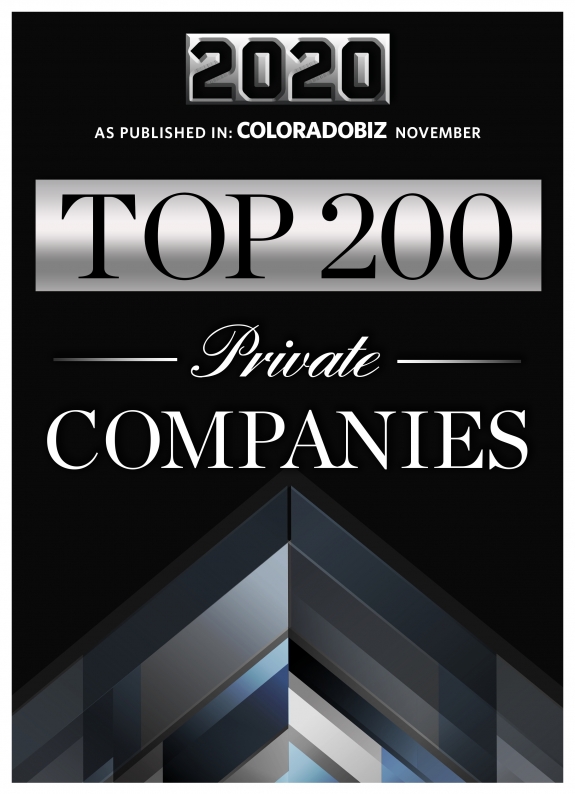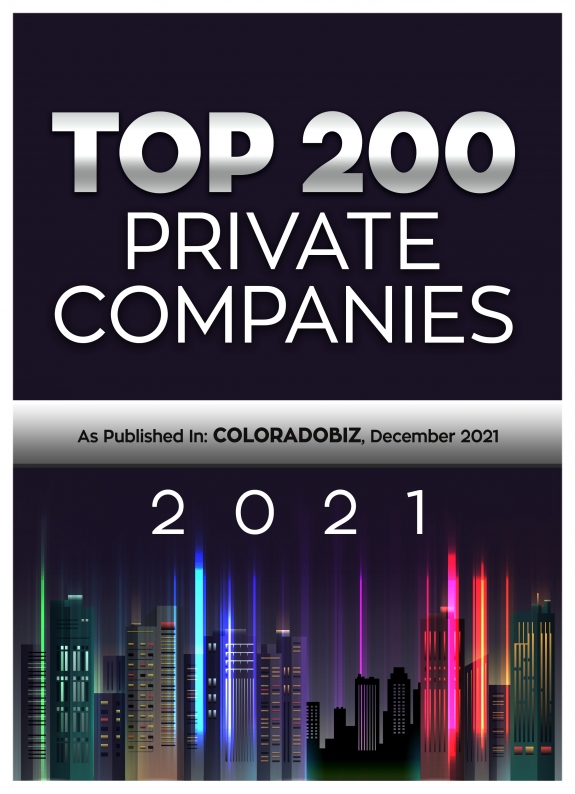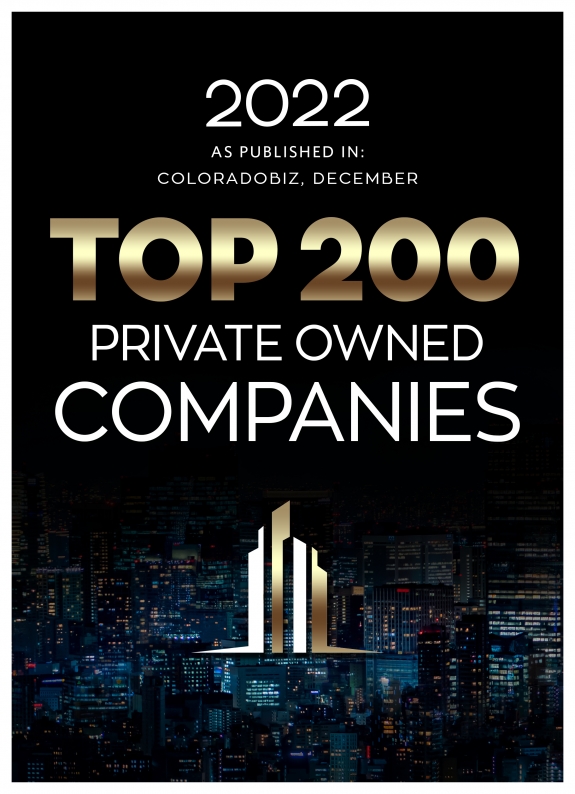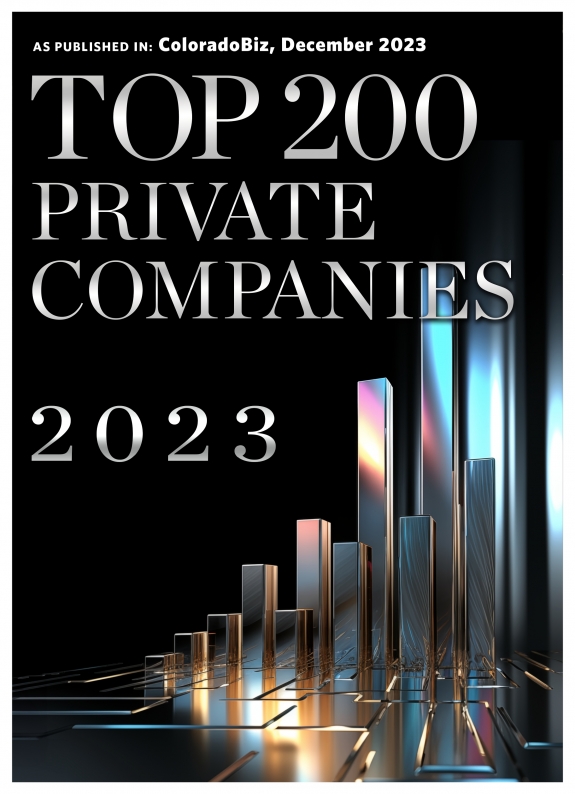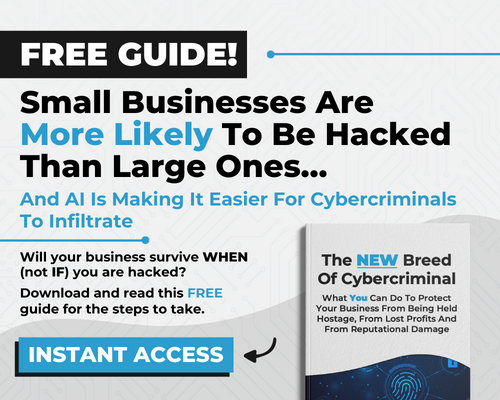Remote Support
![]()
Allow your DTS Support Team to access your computer
- Please click the link for your operating system to download a small program to your computer.
Windows download
Android download (watch setup tutorial)
Mac download
iOS download (watch setup tutorial) - Launch the downloaded program. (It might be located in your Downloads folder.)
- Call your DTS support team member and provide them with the 9-digit number that is displayed. It should look like:
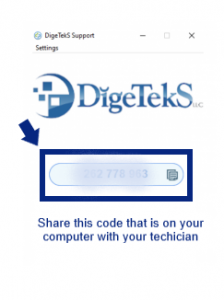
When you are ready to end your support session, please close the DigeTekS Support program. This will ensure that your computer can no longer be remotely accessed until you download and run the program again.