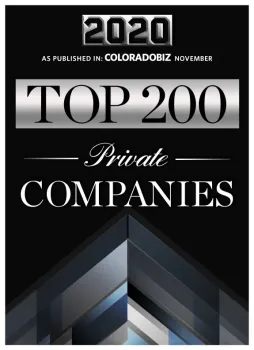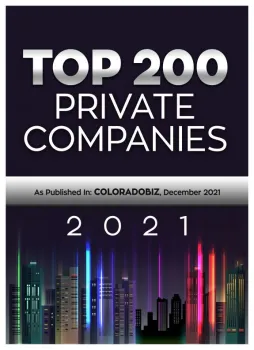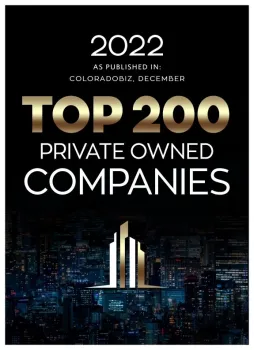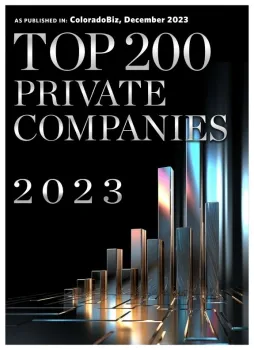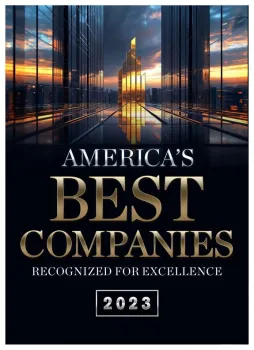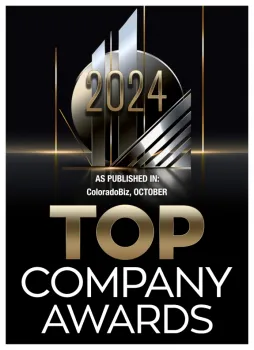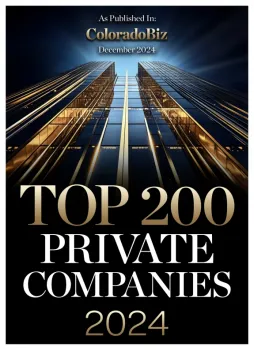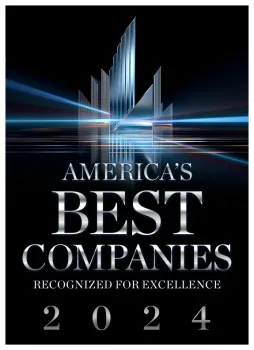October 27, 2025
Just as you never drive without fastening your seat belt or leave your office unsecured overnight, going online without multifactor authentication (MFA) is a risk you shouldn't take.
MFA acts like a powerful second lock protecting your digital access. Instead of relying solely on a password—which can be guessed, stolen, or phished—it adds an extra layer of security such as a text message code, an authentication app, or a fingerprint scan. This means even if someone obtains your password, they cannot access your account without this crucial second step.
One Simple Step That Elevates Your Security
Think of your password as the lock on your front door. MFA is like activating your home security system before bedtime. While not absolutely mandatory, it provides an essential safety net if a single layer ever fails.
By implementing MFA, you add a quick verification step confirming it's genuinely you trying to log in. This process—also called "two-step verification" or "two-factor authentication"—requires two or more identity confirmations before granting access to sensitive information.
MFA comes in various forms, such as confirmation emails during account creation, security questions from banks, text codes, push notifications, or automated phone calls. Most methods involve just a simple tap or code entry.
How MFA Protects You in Real Life
While MFA is seamless and swift on your end—just approve a prompt or enter a code—it creates significant barriers for hackers. If an intruder attempts to access your account, MFA alerts you instantly with a notification or code request, enabling you to act before your data is compromised. This early warning is vital for securing your information.
Even if a cybercriminal tricks someone into revealing their login details, MFA prevents unauthorized access without that extra verification step. In fact, Microsoft reports that enabling MFA lowers the risk of account breaches by over 99.2% — reaching 99.99% protection for accounts with MFA active.
Essential Places to Activate MFA
Make sure MFA is set up on your most sensitive accounts, including:
- Banking and financial services
- Email and cloud storage platforms
- Social media profiles
- Work systems containing client or proprietary data
Enabling MFA is typically straightforward. Most major platforms offer built-in options—simply choose the method that suits you best and integrate it into your daily login routine. Using an authenticator app can significantly enhance security for employee access.
In summary, MFA is an efficient, cost-free security upgrade that blocks the vast majority of account breaches. Taking just a few minutes to activate it today can protect you from extensive data loss and costly recovery efforts later.
The easiest way to activate MFA is through your IT provider. A skilled managed service provider (MSP) can simplify the setup and ensure thorough protection. If you're seeking cybersecurity expertise, click here or call us at 833-863-2120 to schedule a Consult with our team now.