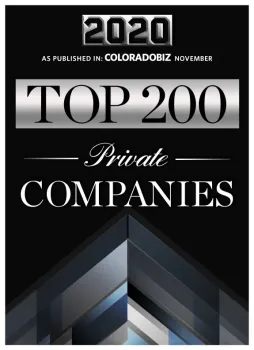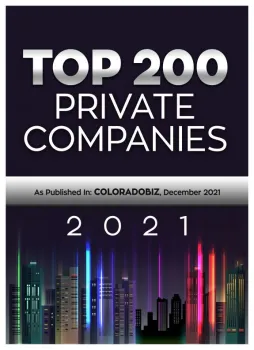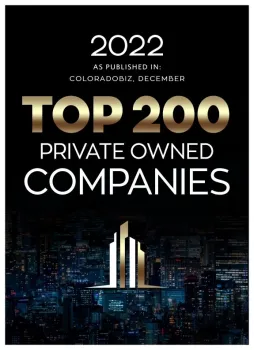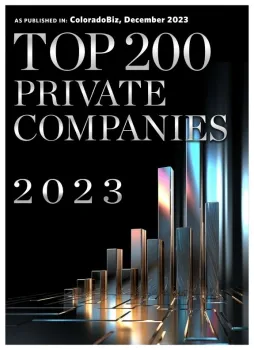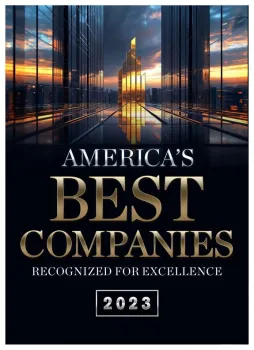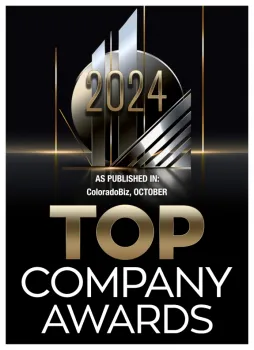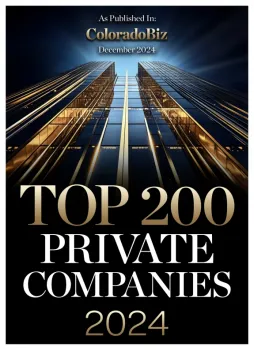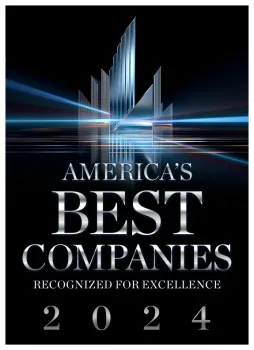October 20, 2025
In 2020, a Mississippi family faced a terrifying situation when their eight-year-old daughter heard a man's voice coming from her bedroom, but it wasn't her father. A hacker had breached their Ring camera, speaking to her through the device, mocking her and playing music until the parents hurried in to unplug it. Ring later confirmed that this intrusion happened because the family reused an old, compromised password.
Incidents like this are alarming yet surprisingly common. Smart security cameras and other connected devices have surged in popularity among both homeowners and small businesses. For small businesses, these devices offer an affordable way to enhance security—whether monitoring entrances, overseeing inventory rooms, or checking premises after hours. However, while providing valuable peace of mind, these gadgets pose serious security risks if not properly protected.
Not all security cameras deliver the same level of protection. Many budget-friendly models skimp on essential security features such as encryption and routine software updates. Even well-known, reputable brands can be vulnerable if users neglect to customize default settings. Cybercriminals often exploit weak points like default passwords, outdated firmware, or unsecured WiFi connections. In some cases, attackers have commandeered cameras to access live footage or penetrate deeper into networks.
If you plan to purchase new cameras or review existing ones, it's vital to know what to prioritize. Choose established brands that offer consistent security updates. Opt for devices that encrypt video data before transmission to the cloud, support two-factor authentication for account access, and, ideally, provide local storage options alongside cloud backup.
Equally important is how you configure your devices. Immediately change default usernames and passwords, and keep firmware and companion apps updated to patch known vulnerabilities swiftly. Enabling automatic updates is the safest approach. Additionally, segment your network so that smart devices operate on a separate WiFi from your main business systems. This isolation ensures that even if a device is compromised, attackers can't easily access sensitive business information. Don't overlook your router—configure it with the highest security settings to block unauthorized access.
While cameras often attract the spotlight, many other smart devices such as doorbells, thermostats, and voice assistants connect to your network and can serve as entry points for hackers if left unsecured. For small businesses, this risk extends beyond just unauthorized video viewing—it could jeopardize client data, financial records, or other critical information. With more devices connected, diligent management becomes increasingly essential.
Smart devices can significantly simplify your daily operations and enhance workplace security, but only when secured thoughtfully. Implementing proactive security measures now can protect your "smart" equipment from becoming easy targets for cyberattacks.
Want to make sure your business devices are secure? Don't leave it to chance. Click here or give us a call at 833-863-2120 to schedule a free Consult today, and we'll help you review your setup before hackers do it for you.